Hello all, I'm having an issue to getting feditor to work properly, What exactly do I need to do to get it to work?
Toggle shoutbox
Shoutbox

|
|||||||||||||||||||||||||||||||||||||||||||||||||||||||||||||

Issues with feditor
#1

Posted 15 May 2017 - 01:19 AM
Add me on Nintendo Network, I play Pokemon Sun Version and Team Kirby Clash Deluxe. I like to have new friends. ![]()
#2

Posted 15 May 2017 - 01:30 AM
More details plox. If you just want to run it look in the "dist" folder and run the FE Editor.jar file.
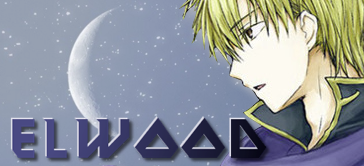
I will not remove this until I complete the Ritual of the Mahjarrat quest in Runescape - started 4/18/15 - completed 12/20/15
QUOTE (SmashedFish @ Jan 21 2013, 12:21 PM) Bobryk's expertise with boobs is not to be doubted
#3

Posted 15 May 2017 - 02:34 PM
More details plox. If you just want to run it look in the "dist" folder and run the FE Editor.jar file.
Did so, Now it's giving more issues... isn't there a Programming System I need to get it to work?
Add me on Nintendo Network, I play Pokemon Sun Version and Team Kirby Clash Deluxe. I like to have new friends. ![]()
#4

Posted 15 May 2017 - 06:56 PM
Not that I'm aware of. What exactly are your issues?
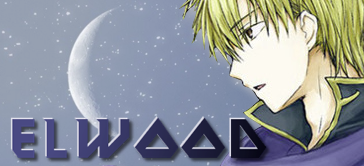
I will not remove this until I complete the Ritual of the Mahjarrat quest in Runescape - started 4/18/15 - completed 12/20/15
QUOTE (SmashedFish @ Jan 21 2013, 12:21 PM) Bobryk's expertise with boobs is not to be doubted
#5

Posted 16 May 2017 - 01:43 AM
I'm using winrar to open it, I enter The FEditor Adv -> Entered dist folder -> Clicked on Feditor Adv.jar, reopened Winrar but with the Feditor Adv.jar stuff opened, Not sure where to go to next. @_@
Add me on Nintendo Network, I play Pokemon Sun Version and Team Kirby Clash Deluxe. I like to have new friends. ![]()
#6

Posted 16 May 2017 - 02:33 AM
You shouldn't need to use WinRar more than once; all it's used for is to unarchive files (multiple files packaged together, basically). Is your java runtime environment (JRE) up to date?
#7

Posted 16 May 2017 - 06:42 AM
I'm using winrar to open it, I enter The FEditor Adv -> Entered dist folder -> Clicked on Feditor Adv.jar, reopened Winrar but with the Feditor Adv.jar stuff opened, Not sure where to go to next. @_@
Ah I see. As spartango said you shouldn't need to use winrar more than once. Instead of opening with WINRAR right click the archive and select extract.
When you have the feEditor.jar open in the top left corner click FILE and then select the ROM you want to edit. You can change editor modes with to TOOLS tab.
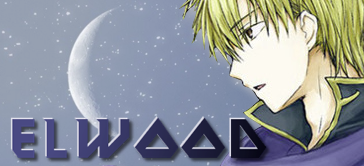
I will not remove this until I complete the Ritual of the Mahjarrat quest in Runescape - started 4/18/15 - completed 12/20/15
QUOTE (SmashedFish @ Jan 21 2013, 12:21 PM) Bobryk's expertise with boobs is not to be doubted
#8

Posted 17 May 2017 - 01:51 PM
You shouldn't need to use WinRar more than once; all it's used for is to unarchive files (multiple files packaged together, basically). Is your java runtime environment (JRE) up to date?
Tried that method, and it doesn't load up. Maybe there could be a possibility it's because my laptop is an old model. :'(
Add me on Nintendo Network, I play Pokemon Sun Version and Team Kirby Clash Deluxe. I like to have new friends. ![]()
#9

Posted 19 May 2017 - 11:32 AM
You didn't answer the question on whether your JRE is up-to-date. If you can't run the program, then it's very likely it's because java isn't updated.

#10

Posted 20 May 2017 - 02:04 AM
I've updated it, but it doesn't work ![]()
Add me on Nintendo Network, I play Pokemon Sun Version and Team Kirby Clash Deluxe. I like to have new friends. ![]()
#11

Posted 17 July 2017 - 06:41 PM
Wouldn't I need A Compatible Editor Program to also work with FEditor?
Add me on Nintendo Network, I play Pokemon Sun Version and Team Kirby Clash Deluxe. I like to have new friends. ![]()
#12

Posted 19 July 2017 - 10:28 PM
Wouldn't I need A Compatible Editor Program to also work with FEditor?
not sure what you mean by that
basic process is
- download FEditor Adv
- right-click and extract the archive, so that you get a folder, and not a .zip/.rar/.7z file (these are all extensions of archive files; if you're confused by any of this, I would suggest googling it)
- click on "run" to run FEditor, or run it directly from the "dist" folder
- if it's not running, you may need to update Java, as mentioned before
if you're still having problems, I'm not sure what it is, you can try posting a gif or video of yourself doing it (e.g. using gyazo's gif program) so we can see it, and also posting your operating system and such (e.g. some version of Windows, Mac, or Linux)

Signature thanks to Shu.
0 user(s) are reading this topic
0 members, 0 guests, 0 anonymous users















