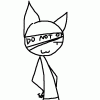Toggle shoutbox
Shoutbox

|
|||||||||||||||||||||||||||||||||||||||||||||||||||||||||||||
Sprite Formatting Issue
#1

Posted 08 May 2013 - 01:16 AM
#2

Posted 08 May 2013 - 01:33 AM

Please click this link for easy, redeemable gift cards for things like Steam, PlayStation Network etc: http://free.dawn-dow.../?ref=DueGyrgQc
#3

Posted 08 May 2013 - 01:34 AM
Images - 11/22 Writing - 5/17 FE: Immortal Shrine
Need help with hacking? Post in the subforum, or Skype me (smashedfish76).
#4

Posted 08 May 2013 - 01:46 AM
| QUOTE (SmashedFish @ May 7 2013, 05:34 PM) |
| You know you can drag them to alter the placement, right? I can post my full tutorial on it though, just give me a bit to make images. |
The problem is that they jump past the position I'm trying to get them in when I drag them.
EDIT: Latest image, if it helps. Also: critique

#5

Posted 08 May 2013 - 02:15 AM

Signature thanks to Shu.
#6

Posted 08 May 2013 - 02:23 AM

Edit: Parts of his head sorta "portrudes" or dents or whatever and it looks unnatural.

Please click this link for easy, redeemable gift cards for things like Steam, PlayStation Network etc: http://free.dawn-dow.../?ref=DueGyrgQc
#7

Posted 08 May 2013 - 03:52 AM
the alignment is just wrong because you seem to have half-assed how precisely you needed to position your frames
I recall covering everything in here:
I believe in judgment of humans through their judgment of fiction, for nothing else tells better of their disposition freed from apprehension.
#8

Posted 17 May 2013 - 11:54 PM
Anyway, thanks, that's exactly what I needed, but for some reason I've never seen it before. Beats the heck out of shoving the sprite around trying to make it fit (which is why the image was so lopsided when I uploaded it.)
0 user(s) are reading this topic
0 members, 0 guests, 0 anonymous users