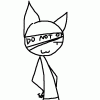You will need:
1. Your MIDI file
2. Anvil Studio
3. Official NDS/GBA conversion tools (Based on what system you want to use)
-MID2AGB and Sappy for GBA
-smfconv, and seqconv for NDS
Oh, and don't ask me where to find the Nintendo programs. I will not link to them.
Now, as I said, it's ridiculously simple to loop, and I'm not kidding. These commands are built into both MID2AGB and smfconv, but they've been overlooked until today. Here's how to tap into the hidden potential:
1. Open your MIDI file in Anvil Studio, and view your MIDI in the Piano Roll Editor (View -> Piano Roll Editor)
Now, to start, go right to the end of the song, and head to the top of the window. Look for a button called "New cue" and click on it:

Now, since we're at the end of the file, we're going to add one special character to the box that shows up, simply, "]":

Now, here comes the hardest part, and it's not even that hard. In the piano roll editor, place the marker arrow at the point in the song you want the game to loop it to, then go back up to the top and add a new cue, "[":

And that's all! Now, export your MIDI file (MIDI-Format 0 File), and compile it using your choice of tools (mid2agb for GBA, or smfconv + seqconv for NDS), and insert. Don't even touch your .s file, as there is no need to, well, unless you need to adjust something. If you're having conversion errors, try repairing the song in Anvil Studio, then try again. Have fun looping music!
And as a note that I want to toss in at the end of this, I noticed that all of this loop data is present in the MIDI files in the Fire Emblem 7 Sound Source as well, so you can see that this is, in fact, the in-house method and will not get any easier than this to loop.