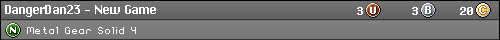Welcome, welcome, welcome. To the introduction of creating a digital forum quilt online. I have to go over some rules before anyone goes overboard. I am also changing the rules around for those that looked over Radiance's quilt.
What? An online quilt? How is this possible? It is very, very simple. Either I, or you can provide yourself with an empty icon. Fill it with what you want. Upload it and post it here. I will add it to the quilt and bam. We have a FEShrine Quilt. Now for the instructions.
1. You must have at lease 15 posts to be apart of the quilt. It will not be fair if someone randomly joins, never posts but posts a part of themselves to submit. If you post and don't have the amount needed. I'm just going to ignore you and that post until you have 15.
2. I will provide three icons for you to use if you do not feel making your own. I will provide a 40 by 40, a 64 by 64 and a 100 by 100. Three different sizes. Millions of things you could possibly put into them.
3. When you have your icon. Let your inner self out. Draw something, paste something, add words. Anything that is you. This is when your personality comes out; Your creativity. Save it and then follow step 5.
4. Please, I beg of you please to save your image as .PNG or .BMP. OR .GIF for animated ones only. .JPEG or .JPG will not, and never be accepted. Other file types will not be accepted either.
5. Upload it. Upload it to either ImageShack or Photobucket. Now for those who never used Photobucket. You must register for an account to upload. This can be good if you plan to upload other things in the future. Or reuse things you might need. Photobucket saves your images until you no longer need it or move it from whatever album the image is stored in.
6. Once upload, post it here. Post with along with the [IMG] tags please …
7. When I see that someone has added a piece to the quilt. I will update it with their icon added proudly. I will also have a key for anyone if they want to know who added what piece.
8. You can only add Two images for each size. Meaning you can only, and only have 2 40x40, 2 64x64's, and 2 100x100. You are allowed to only change the icons twice. After, you cannot do so no more. So think carefully. If you add anymore than that. I will ignroe it and pretend I did not read anything.
9. Have fun with it. Enjoy yourself with this.
10. I totally forgot that there are rules in some forums that you can only post a certain amount of images. Well, when we go over that limit, all parts of the quilt so far will have to be one massive picture.
11. If you are having issues resizing or animating to the perfect size. Post the image asking you need help. I will be doing all the animation and resizing to make it fit into the quilt. I will be happy enough to help anyone that needs it.
I might add more rules if needed. So beware of changes.
Here are your bases.
->
 <->
<->  <->
<->  <-
<-


64 x 64 FES Quilt



100 x 100 FES Quilt






Users so far:
40x40 - Soren [Sonata] , The Ancient Mariner (x2)
64x64 - Soren [Sonata] , The Ancient Mariner (x2)
100x100 - Soren [Sonata] , Lelouch vi Britannia , Destran , Shu , The Ancient Mariner (x2)
Donors:
Soren [Sonata] -
The Ancient Mariner -
Lelouch vi Britannia -
Destran -
Shu -
Have any questions? Ask away. I will answer whatever you have to ask.
B e C r e a t i v e