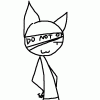Toggle shoutbox
Shoutbox

|
|||||||||||||||||||||||||||||||||||||||||||||||||||||||||||||
New thumbnails for my Tales patch
#1

Posted 28 February 2013 - 08:53 PM
Will
Chloe
Natalia
Kratos
Arche
Tear
Judas
Maurits
Moses
Grune
Luke
Mint
Colette
Dist
Sync
Van
Cashel
Melanie
Solon
Stella
Remiel
Martel
#2

Posted 28 February 2013 - 10:08 PM
Edit: I think I figured out what you mean by thumbnails. Would that be full-sized portraits, like my avatar, or chibis, the mini faces that show up when you have your cursor over one of your units?
Images - 11/22 Writing - 5/17 FE: Immortal Shrine
Need help with hacking? Post in the subforum, or Skype me (smashedfish76).
#3

Posted 01 March 2013 - 01:24 AM


And here's the image file for Judas I've edited from FE Editor Adv.

#4

Posted 01 March 2013 - 02:53 AM
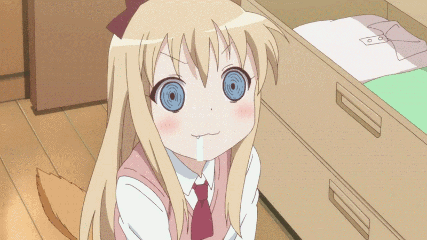
WELCOME TO AUSTRALIA, HERE'S YOUR COMPLIMENTARY
DIAL-UP INTERNET AND OVERLY-POISONOUS ARACHNID
#5

Posted 01 March 2013 - 03:28 AM
Images - 11/22 Writing - 5/17 FE: Immortal Shrine
Need help with hacking? Post in the subforum, or Skype me (smashedfish76).
#6

Posted 01 March 2013 - 05:34 AM
- dimensions (if you exported it first and didn't edit them they should be fine, IIRC it's 128x112 though don't take my word for it)
- colors (16 colors including background, Usenti helps a lot here)
- portrait box (make sure the actual graphics fit in the specified areas, i.e. if you use an area outside what the game is coded to use, it won't show up, and there IS some blank space like that in the formatted image, so yeah...)

Signature thanks to Shu.
#7

Posted 01 March 2013 - 02:10 PM
Now I have another problem. Some of the portraits suffered an...unfortunate side effect when loaded back into the game.
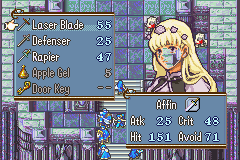
One thing I noticed was that the transparent color was the whitest color (meaning RGB values of 255). I tried changing those values to 248, thinking that it had to be in multiples of 8, but that didn't work. Could it also have to do with how many colors are in the portrait? Like was the white color just discarded to add the new color that came with the chibi border? (That still doesn't make sense to me either...)
And yet a few of the portraits with the whitest color (like Senel and Thyra) were loaded in without that little effect. Was it because they had fewer than the standard 16 colors?
#8

Posted 01 March 2013 - 03:00 PM
The transparent color is the same as the face color.
Even if you have blue skin, if the background is the same blue, it will still be transparent.
The portrait needs to be 15 colors, the 16th color is always the background.
Oh wait, loaded back? Like, you dumped it, edited it, then put it back? I think the issue then is that you aren't using a program that supports transparency which made it assume white as the background color (like MSpaint) and in that case you'll have to manually fill in the background color again with whatever it originally was.
I believe in judgment of humans through their judgment of fiction, for nothing else tells better of their disposition freed from apprehension.
#9

Posted 01 March 2013 - 03:11 PM
| QUOTE (Hatless @ Mar 1 2013, 10:00 AM) |
| My guess is: The transparent color is the same as the face color. Even if you have blue skin, if the background is the same blue, it will still be transparent. The portrait needs to be 15 colors, the 16th color is always the background. Oh wait, loaded back? Like, you dumped it, edited it, then put it back? I think the issue then is that you aren't using a program that supports transparency which made it assume white as the background color (like MSpaint) and in that case you'll have to manually fill in the background color again with whatever it originally was. |
Exactly, the portraits were dumped from my old Tales hack ROM. I didn't edit any of the colors, and the white colors were just fine before putting the portraits back in.
So Adobe Photoshop CS2 doesn't support transparency? I thought it did... But then again, if it didn't support transparency, wouldn't all of the portraits suffer from that problem?
#10

Posted 01 March 2013 - 06:11 PM
Images - 11/22 Writing - 5/17 FE: Immortal Shrine
Need help with hacking? Post in the subforum, or Skype me (smashedfish76).
#11

Posted 01 March 2013 - 06:16 PM
People only do that because they're too lazy to make actual minimugs
can I have a download link so I can play Tales FE before you have this overhaul?
#12

Posted 01 March 2013 - 06:24 PM
| QUOTE (Boney99 @ Mar 1 2013, 01:16 PM) |
| lol why would you replace the minimugs with those boxed in versions of the full mugs? People only do that because they're too lazy to make actual minimugs can I have a download link so I can play Tales FE before you have this overhaul? |
 Because the ones I have now are crappy, and I lack the artistic talent to make actual minimugs. And this seemed like a simple enough alternative.
Because the ones I have now are crappy, and I lack the artistic talent to make actual minimugs. And this seemed like a simple enough alternative.But here's the link to the patch if you want it. Tales patch download.
#13

Posted 01 March 2013 - 10:32 PM
| QUOTE |
| My guess is: The transparent color is the same as the face color. |
This
not sure exactly what caused it but it's almost definitely this
If you set the background to white at some point it may have confused the skin tone (which is often very close to white) with the background or something. Try making the background some obscure color that won't be used and checking to make sure it's 16 colors still (if not reduce it by one color) and re-insert.
Hatless pretty much said it all


Signature thanks to Shu.
#14

Posted 02 March 2013 - 12:58 AM
And then I ran into yet another problem. Inserting the portraits has also messed up the battle animations. It either freezes at the battle screen altogether, or the sprites will do some funky animation first.

#15

Posted 02 March 2013 - 01:08 AM
The only fix I can think of, would be just manually recoloring the background. I usually use Blue at its most extreme (255) but that's mostly because I rarely use blue around that color, maybe something like extreme magenta would be preferable for someone else or something. In any case, white backgrounds are usually undesirable.
I have no idea how that battle animation problem of yours came up, though.
I believe in judgment of humans through their judgment of fiction, for nothing else tells better of their disposition freed from apprehension.
#16

Posted 02 March 2013 - 01:33 AM
I think I do have an idea of what caused the battle animation glitches. I'm thinking that now the portrait data overlaps with the battle sprite data. Maybe because of dimensions? Although I did dump a portrait from The Last Promise hack, and use one of the character's minimugs as the guide to get the dimensions right. Obviously the process was no so simple as it seemed.
Correct me if I'm wrong?
#17

Posted 02 March 2013 - 01:45 AM
I believe in judgment of humans through their judgment of fiction, for nothing else tells better of their disposition freed from apprehension.
#18

Posted 02 March 2013 - 03:01 AM
@Cryptic
this program "Usenti" can find and locate colors that are really similar and remove them. in the case that you have 17 legitimately different colors, THEN it might have to take out an actual needed color to reduce them, but otherwise it shouldn't. Usenti can be found on google (or probably FES as well), you pretty much just download the program, extract it, open it up, open the image (though IIRC it doesn't support a certain image type... PNG's should work fine though), and then on the right it'll show all the colors in the image. 1 row of colors = 16 colors, so if it has more than a row, it's a problem. you can either manually edit two of the colors to be the same or you can use the palette-> requantize feature somewhere in the menus and forcibly make it auto-recolor the image so that it has 16 colors. If you didn't already know this, hopefully it'll help you there.
You can also use the eyedropper on say, the background and the face to check if the colors used are the same (if they are, there'll only be one color in the palette box on the right for the both of them). In this case, you need to manually recolor one or the other so that it uses a different color.


Signature thanks to Shu.
#19

Posted 02 March 2013 - 04:05 PM
As for the battle sprites, I'm not sure why their palettes would suddenly become a problem only after reinserting the portraits when they had worked just fine beforehand.
#20

Posted 02 March 2013 - 06:17 PM

Signature thanks to Shu.
0 user(s) are reading this topic
0 members, 0 guests, 0 anonymous users