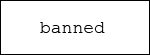Toggle shoutbox
Shoutbox

|
|||||||||||||||||||||||||||||||||||||||||||||||||||||||||||||
Portrait Formatting Help
#1

Posted 10 August 2012 - 07:03 PM

#2

Posted 10 August 2012 - 07:59 PM
-Does it have 16 colors or less
Those are the most common errors. Maybe you missed something, use usenti or some other tool to count the colors and you can see how big it is by clicking on properties, summary.
EDIT: I just checked and it is 131 by 123 pixels


This won't be removed until Chile wins the World Cup - Started 24/06/12
BTW, I take map requests if anyone wants to make one XD, just send me a PM and I'll most likely accept. If you wanna see some of previous work you can visit my gallery here, I'd skip to the end because I've improved alot XD.
#3

Posted 10 August 2012 - 08:22 PM
| QUOTE (Matt Snow @ Aug 10 2012, 01:59 PM) |
| -Is it 128*112 -Does it have 16 colors or less Those are the most common errors. Maybe you missed something, use usenti or some other tool to count the colors and you can see how big it is by clicking on properties, summary. EDIT: I just checked and it is 131 by 123 pixels |
Thanks I noticed that too. How would I change that though? If I resize it too 128 it becomes 128*121 or something
#4

Posted 10 August 2012 - 08:25 PM
#5

Posted 10 August 2012 - 08:30 PM
| QUOTE (fuzz94 @ Aug 10 2012, 02:25 PM) |
| Open it up in paint and then resize it by dragging the ball in the corner. It will tell you the dimensions of the image on the bottom |
Yes I did that and 130*121 was the most I could minimize. I then selected the whole image and resized it to 128p keeping the apect ratio but it turned out 128*116
EDIT: I got it to work. Thanks guys

#6

Posted 10 August 2012 - 08:43 PM



This won't be removed until Chile wins the World Cup - Started 24/06/12
BTW, I take map requests if anyone wants to make one XD, just send me a PM and I'll most likely accept. If you wanna see some of previous work you can visit my gallery here, I'd skip to the end because I've improved alot XD.
#7

Posted 10 August 2012 - 11:40 PM
| QUOTE (Matt Snow @ Aug 10 2012, 02:43 PM) |
I resized it here and used usenti to make it 16 colors. |
Thank you so much. I got mine to 128*112 as well and it worked! Unfortunately, the left side of the head would get cut out if I saved it. When I moved it around, the pic became black and white. Any reason why? Once again thanks for the formatting. Ill use it as an example for my other character mugs.
#8

Posted 11 August 2012 - 12:12 AM



This won't be removed until Chile wins the World Cup - Started 24/06/12
BTW, I take map requests if anyone wants to make one XD, just send me a PM and I'll most likely accept. If you wanna see some of previous work you can visit my gallery here, I'd skip to the end because I've improved alot XD.
#9

Posted 11 August 2012 - 12:17 AM
| QUOTE (Matt Snow @ Aug 10 2012, 03:43 PM) |
I resized it here and used usenti to make it 16 colors. |
Why's it so big?
#10

Posted 11 August 2012 - 01:52 AM
 . If it still doesn't work it might be because of that.
. If it still doesn't work it might be because of that.


This won't be removed until Chile wins the World Cup - Started 24/06/12
BTW, I take map requests if anyone wants to make one XD, just send me a PM and I'll most likely accept. If you wanna see some of previous work you can visit my gallery here, I'd skip to the end because I've improved alot XD.
#11

Posted 11 August 2012 - 02:26 AM

:??????:
#12

Posted 11 August 2012 - 10:22 PM
For two, the image resolution is too large. A format sheet must be 128 pixels wide and 112 pixels high.
Also you probably have your alignments off.
Here's some things I use to help my formatting.
#13

Posted 12 August 2012 - 02:17 AM
| QUOTE (Nayr Farros @ Aug 11 2012, 04:22 PM) |
| For one, the image is over 4000 colors. FEditor only accepts 16 colors. For two, the image resolution is too large. A format sheet must be 128 pixels wide and 112 pixels high. Also you probably have your alignments off. Here's some things I use to help my formatting. |
Is this like a formatting sheet? Thanks. Um but what are the 15 boxes with numbers and letters?
#14

Posted 12 August 2012 - 02:22 AM

:??????:
#15

Posted 13 August 2012 - 05:23 AM
Also there aren't many, or arguably any sprites that would need the rest of the alignments. These cover the general areas.
Also if you used Paint.net, Photoshop, GIMP, or any program that allows layering and transparent colors, its not tedious at all.
Only a person who uses paint(that program is so retarded its a wonder that Microsoft still bothers to include it) would not be able to use these with ease.
| QUOTE (Way2Polish2 @ Aug 11 2012, 09:17 PM) | ||
Is this like a formatting sheet? Thanks. Um but what are the 15 boxes with numbers and letters? |
Alignments. A-F are eyes. 1-9 are mouths.
Here's a quick step by step of how to get the sprite formatted.
1. Make sure you have a program which allows layers and transparent colors, like Paint.Net, which is the best freeware for this goal.
2. Open the sprite you wish to format in PDN. Also the sheet and the alignment grid.
3. Copypaste the sprite into the sheet in its own layer, position it on the center to left side and merge down to a single layer.
4. Then copypaste the 96x80 box and paste it in a new layer on the alignment grid. Then put the new layer behind the original. This will make the sprite behind the grid.
5. Move the box into the alignment frames(there should be no signs of transparency if you do it right) and then use your selection tool to cover the alignment block on the frame. Make sure you're set to the layer with the sprite though. Then copy and the frame alignment on the sprite will be copied instead of the block. Then paste it into a new layer on the Sheet and move to the appropriate place before merging down.
6. Repeat until you have all the blocks on the sheet filled. Then place your chibi or minimug onto the square above the eye frames.
7. Merge it all down into a single layer and edit the frames. Either paste in the blinks and mouth flaps, or create them yourself right then and there(I actually prefer doing that)
8. Remove the sheet background colors(which should be completely blue now.) And save it as a PNG(use the 'File => Save As' method, that way you don't overwrite the template itself.)
9. Upload to the internet.
1 user(s) are reading this topic
0 members, 1 guests, 0 anonymous users