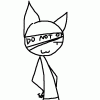Toggle shoutbox
Shoutbox

|
|||||||||||||||||||||||||||||||||||||||||||||||||||||||||||||
matching colors in usenti to colors in APE?
#1

Posted 11 April 2012 - 08:27 AM
Sorry if this shouldve been in spriting, but I assumed the spriting forum is only for showing your work.
#2

Posted 11 April 2012 - 11:48 AM
I'd recommend just using calc.exe on your computer to convert these. From RGB (decimal) to hex, press Alt+3 (you should get this), pick "Dec" on the left, type in your first RGB value, and then hit "Hex" from the same menu as "Dec". Write the two digits you get down somewhere and repeat the process to get a total of six digits. There's your hex. Do that in reverse to go from hex to decimal/RGB, taking two characters at a time and translating them to decimal. Happy conversions!
Images - 11/22 Writing - 5/17 FE: Immortal Shrine
Need help with hacking? Post in the subforum, or Skype me (smashedfish76).
#3

Posted 11 April 2012 - 05:37 PM
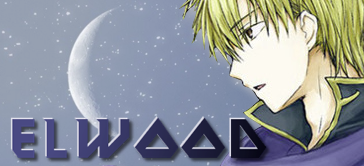
I will not remove this until I complete the Ritual of the Mahjarrat quest in Runescape - started 4/18/15 - completed 12/20/15
QUOTE (SmashedFish @ Jan 21 2013, 12:21 PM) Bobryk's expertise with boobs is not to be doubted
#4

Posted 11 April 2012 - 09:17 PM
| QUOTE (ectoBiologist @ Apr 11 2012, 06:48 AM) |
| It pretty much is, yeah. I'd recommend just using calc.exe on your computer to convert these. From RGB (decimal) to hex, press Alt+3 (you should get this), pick "Dec" on the left, type in your first RGB value, and then hit "Hex" from the same menu as "Dec". Write the two digits you get down somewhere and repeat the process to get a total of six digits. There's your hex. Do that in reverse to go from hex to decimal/RGB, taking two characters at a time and translating them to decimal. Happy conversions! |
It isn't that simple.
Let's say Im looking at the background portrait color.

In usenti, the background greenish color is noted as rgb 202519. However, APE has it as a 4 digit hex value, 5553, and its converter is based on a different color scale than on the gba. It's not just converting rgb to hex.
#6

Posted 11 April 2012 - 10:38 PM
| QUOTE (Elwood288 @ Apr 11 2012, 04:45 PM) |
| not the converter the color picker. |
That definitely works. I'm just wondering though if it's possible to get the same exact color from the portrait onto the battle sprite. Using the color picker, the rgb values can go up to 255 for each, whereas on usenti the rgb values only go up to 31 for each.
edit: nvm, its just the battle palette so the colors don't really matter that much.
#7

Posted 12 April 2012 - 12:31 AM

Signature thanks to Shu.
#8

Posted 12 April 2012 - 01:02 AM
| QUOTE (Blazer @ Apr 11 2012, 07:31 PM) |
| so is the problem solved or is additional help required |
No its solved, thanks for asking
#9

Posted 12 April 2012 - 01:40 AM

Signature thanks to Shu.
1 user(s) are reading this topic
0 members, 1 guests, 0 anonymous users